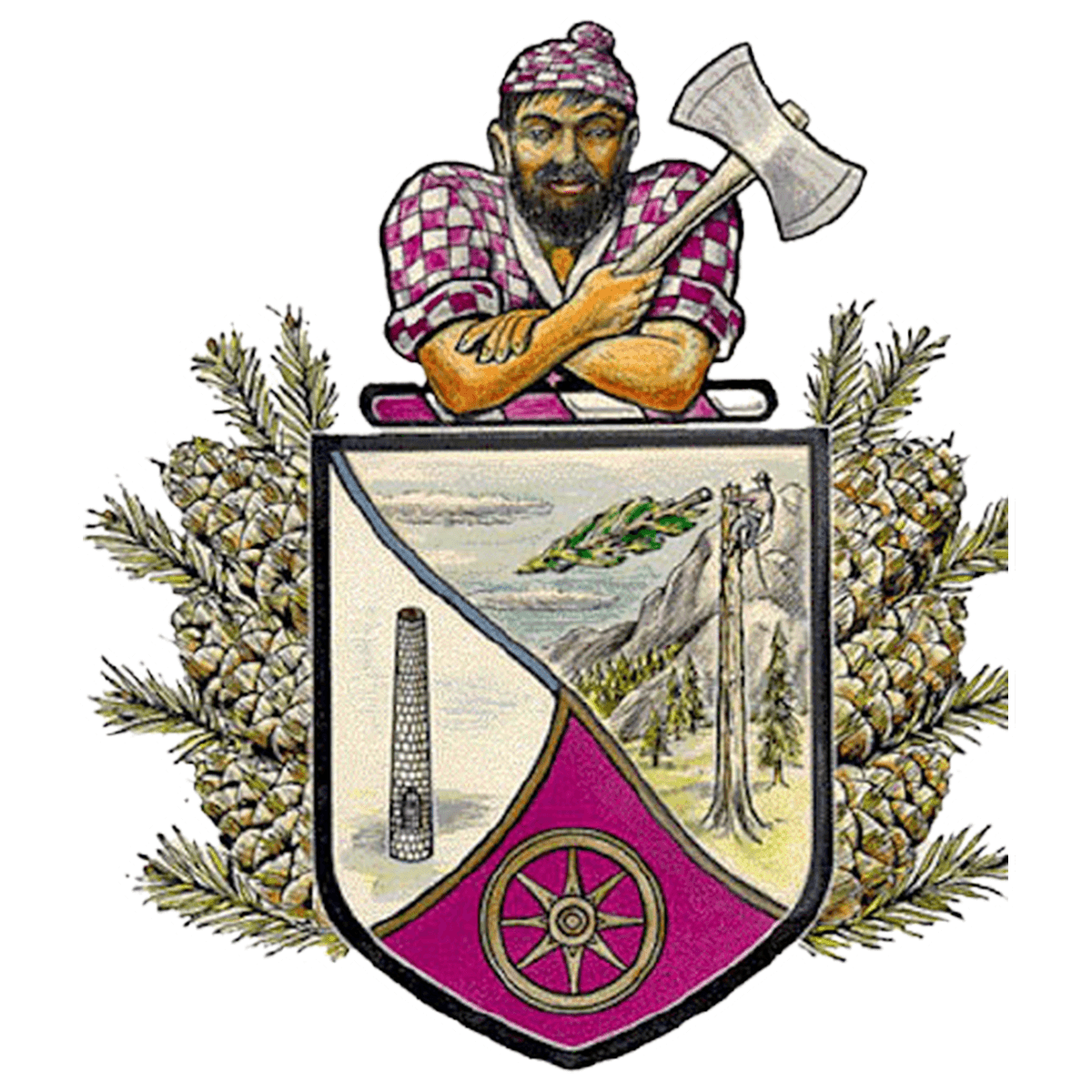Helpful training video here
Add FMX to your phone home screen
Log into FMX and make your staff account.
All maintenance/custodial, technology, and transportation requests require a work order ticket using FMX.
Facility Use Requests – FMX Guidelines Beginning the 2025-2026 School Year
As part of our ongoing effort to stay organized and make the best use of our shared spaces, all facility use requests must be submitted through FMX. This applies to any event that occupies a school space or interrupts regular classroom time.
What Needs to Be Scheduled in FMX?
Examples include (but are not limited to):
Assemblies
Book fairs
Field day
Extracurricular activities
Wax museum
Concerts (during or after school)
Any event held in a classroom, gym, cafeteria, library, or other shared space
Why This Matters
Using FMX ensures:
No double bookings
Spaces and equipment are ready and available
All necessary staff are informed
Better reporting and scheduling across departments
Important Reminders
Requests must be submitted at least 5 days in advance.
Requests are not automatically approved. You’ll receive an email once your request is officially approved and scheduled.
If you're planning to use another staff member’s classroom or work area, please add them as a follower on the request.
Each staff member must submit their own requests. If you don’t have an FMX account, contact Tori Griggs to receive an invite.
Maintenance & Technology Requests
Continue using FMX for maintenance and tech support as you did last year. Thank you for doing such a great job with this!
FMX – Now Including Transportation Requests!
We are excited to announce that Transportation has joined FMX for the 2025–2026 school year!
In addition to submitting Technology, Facility, and Custodial requests, staff can now use FMX to submit all Transportation needs, including:
Field trips
Sporting events
District vehicle use
This new process will save time and reduce paperwork by following a clear approval order:
Building Administrator approval
Transportation Director approval
Once approved, a driver and vehicle will be assigned based on need. Using FMX for transportation will help:
Prevent double bookings
Reduce miscommunication
Provide a quick way to report vehicle issues to the Transportation Director
To submit a request, simply log in with your staff FMX account and select Transportation Request from the same dropdown menu as Technology, Facility, and Custodial.